I decided to restart my work on instrumentation. I found this interesting website, https://experimentalavionics.com/ , which had done exactly what I was originally planning. I’ve decided to re-boot my instrumentation design using ideas from this site.
Sensor Choices
The first thing I need to do is choose my sensors. I looked at the EFIS Module-A design here. (https://experimentalavionics.com/efis-module-a/) One thing I didnt really like is using the A to D on the Arduino Nano. It is only 10 bits while the Honeywell sensors with a digital output are 12 bit. While not huge, id does increase the resolution by 4 times which I think is significant at the lower speeds.
Based on a Vne for the Sonex of 197mph or 169knots I determined the maximum pressure differential by working the speed formula backwards. A range of + or – 6 kPa yields an maximum airspeed of 194 knots
The Honeywell HSCMRRN060MDSA3 seems to be stocked by Digikey. It is a surface mount part but is fairly large. It uses the SPI interface and is 3.3V. I will pick this one to test with.
For the altimeter the Honeywell HSCDANN015PA2A3 also seems to be stocked by Digikey. It is a through hole part that uses a 3.3V I2C interface.








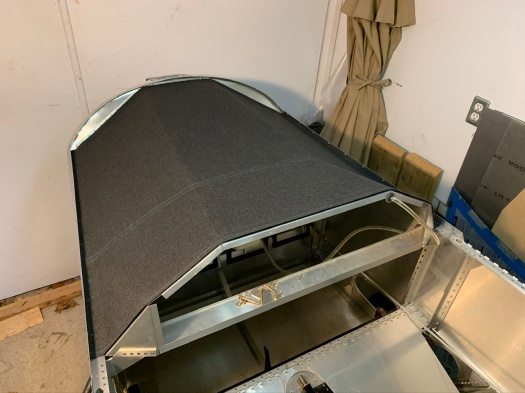





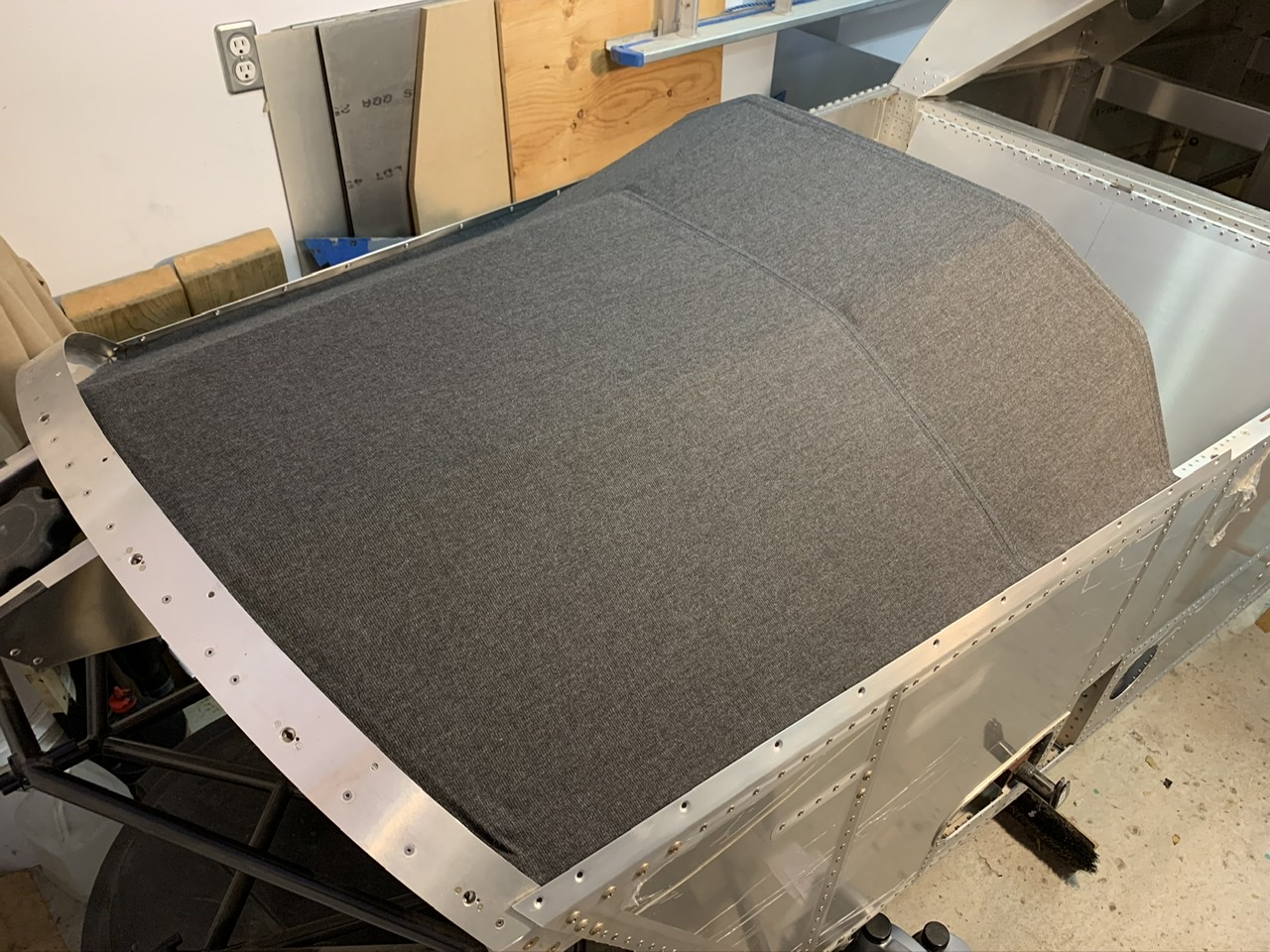
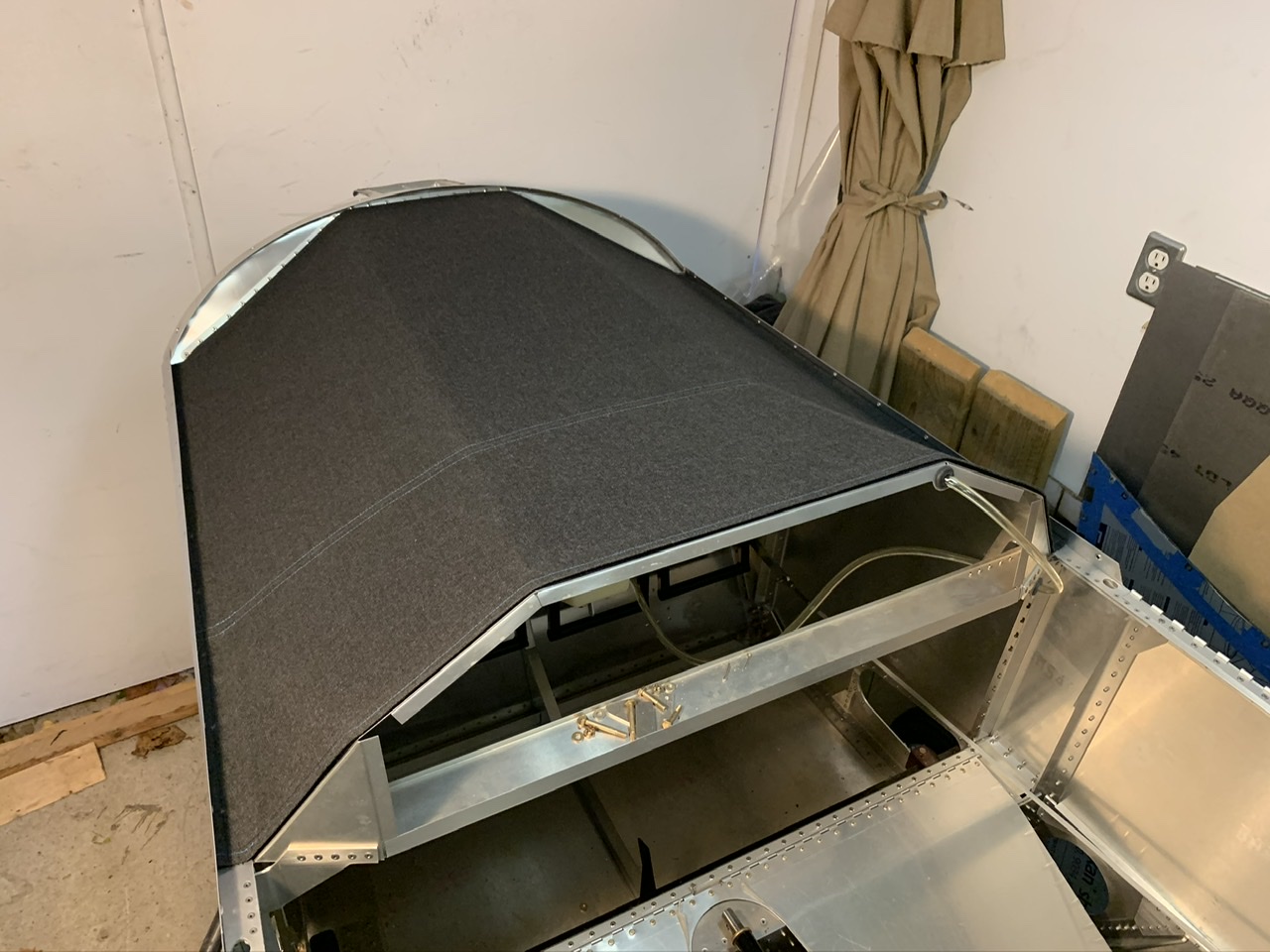


You must be logged in to post a comment.